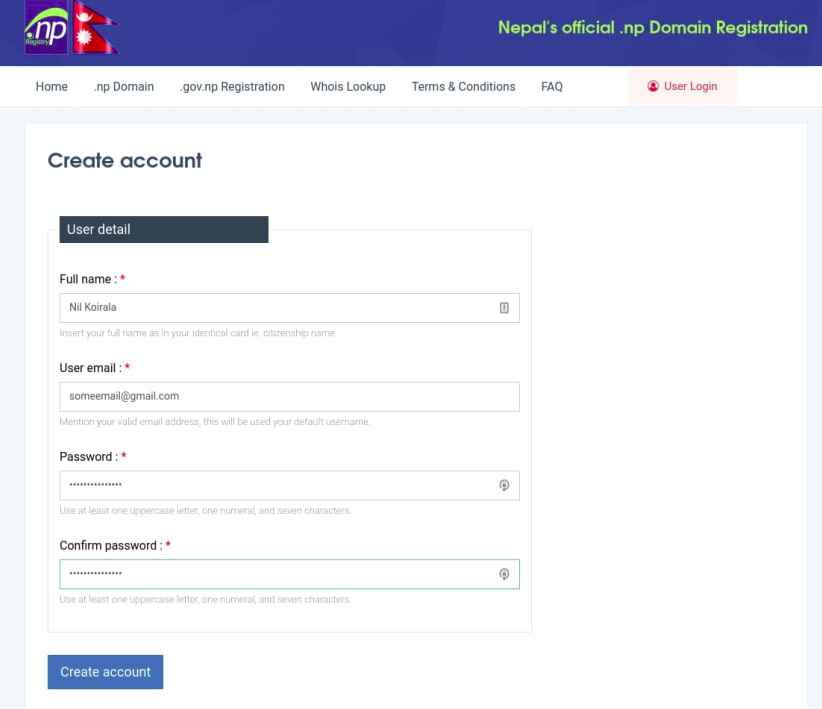
HI GUYS ITS ME PRADYUM JHA AND TODAY I WILL BE HELPING YOU TO MAKE YOUR OWN FREE WEBSITE IN NEPAL WITH .com.np DOMAIN SO, PLAESE READ THE ARTICLE TILL THE END.
You can take this sample cover letter and write it on your own.
To Date:2021/02/15
The HostMaster
NP ccTLD Registration Services
Mercantile Communications Pvt. Ltd.
STREET NAME, CITY NAME, Kathmandu, Nepal
Subject: Regarding Domain Registration
Dear Sir/Madam,
I would like to register a domain name ABC.com.np under my name yourname. I have already filled the online registration form and have attached my citizenship along with it.
I would be grateful if you consider my domain registration request. Thank you for your consideration.
Requested domain name: ABC.com.np
Yours Sincerely
YOUR NAME
(Signature)In simple terms, Domain Name Server addresses are the special address that points your domain name to the hosting server you are using. Domain Name Server is also called DNS or Name Server. To host any website, you will need hosting space to save your application code. When you buy hosting space, they will provide you their Domain Name Address configured in their hosting.
Every hosting provider provides at-least 2 name servers (Primary name server, Secondary name server). Generally, it looks like ns1.hostingurl.com, ns2.hostingurl.com. We can also use Cloudflare’s free DNS system.
If you already have a hosting server, then use the provided DNS Address. If you haven’t bought it yet, then you can use the Name Server of any hosting provider that you are likely to host later. In case, If you use other hosting, you can easily change the nameservers from the admin panel.
Now, we have everything needed to register a free .com.np domain in Nepal. So, let’s dig into the registration process step by step:
Register.com.np is the official portal of NP ccTLD domain. You will need an account on register.com.np to register any NP ccTLD domain (.np domain). To create an account:
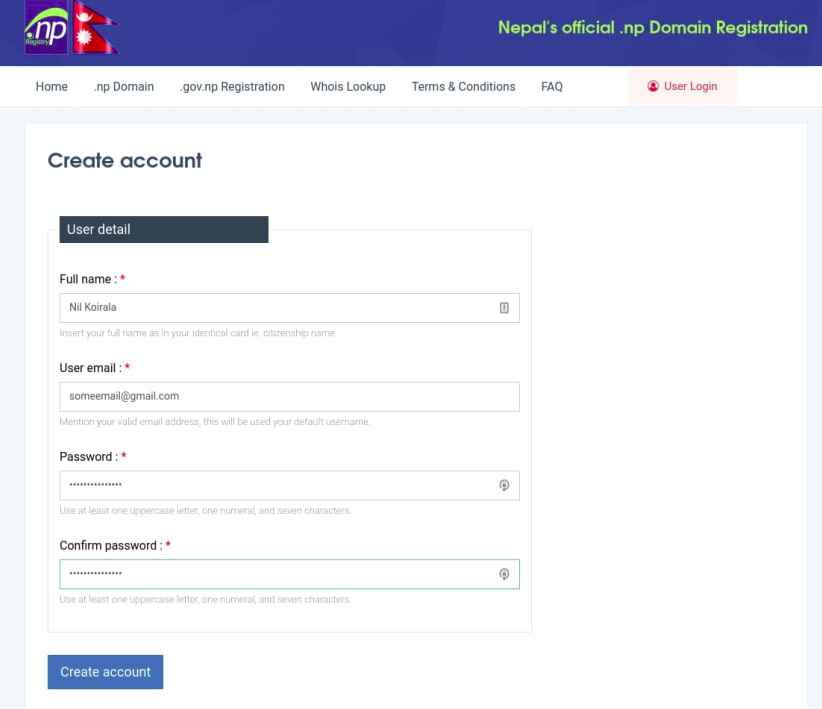
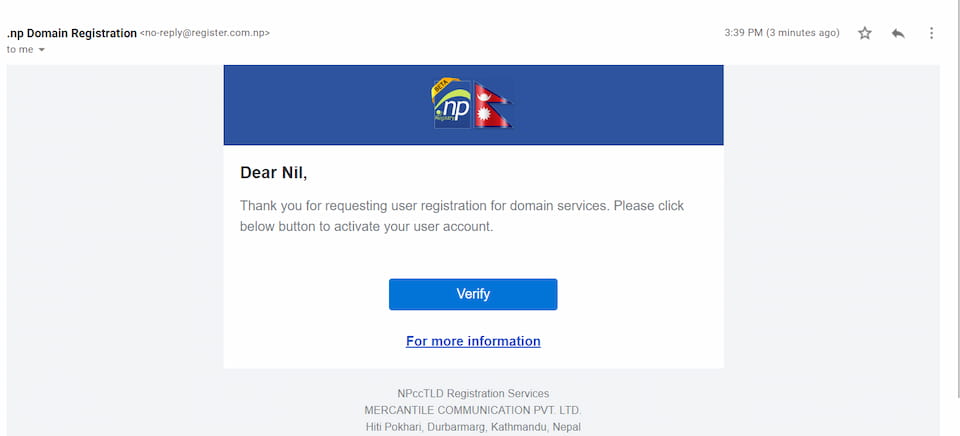
Now, you need to find out if the domain you want to register is available or not. These .np domains are provided on a first-come, first-serve basis.

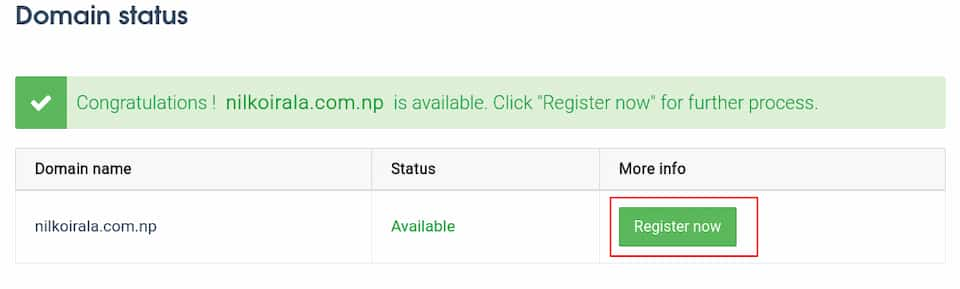
Now, fill all form details carefully and press “save and continue”. Name Server (Domain Name Server Address), Administrative details are mandatory. Field with the star is mandatory and can skip others if not applicable to you like if you are requesting a domain for yourself the can skip the Organization name field.
If you have a different person to manage the technical task, then you need to fill in the technical detail section otherwise check “Copy administrative contact”. Now, press Save & Continue.
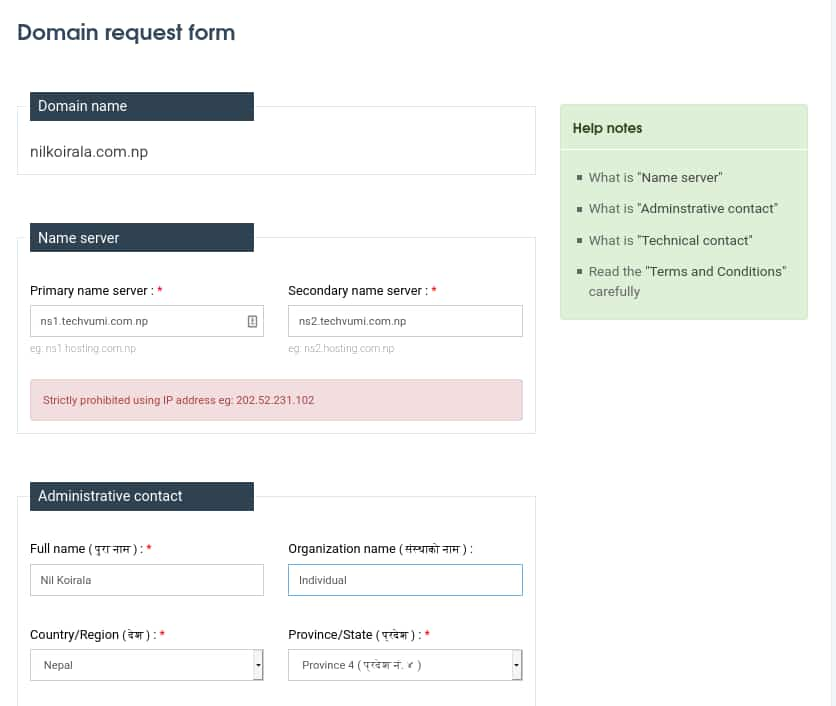
You can change the name server in the future, however, it may take time to get updated.
After that, submit the required document and continue. To submit a document, select the document title from the drop-down and upload the respective document then click save for each document. All documents must be in image format ( jpg, jpeg).
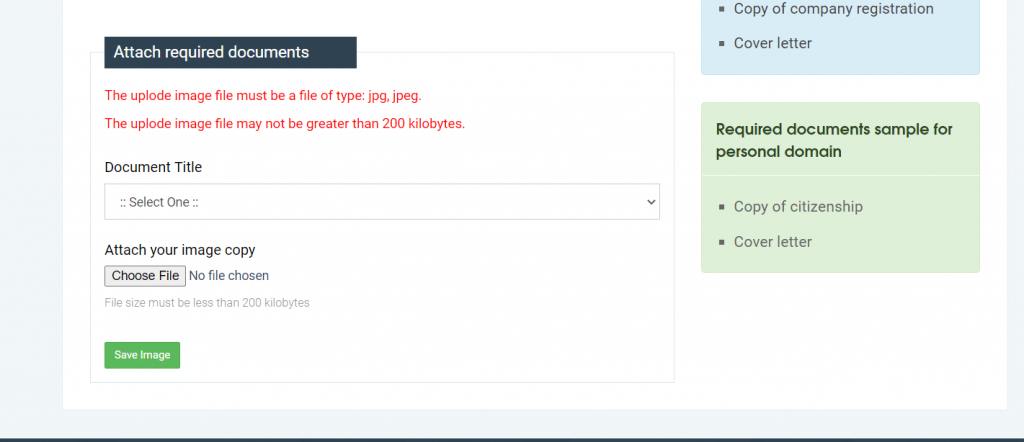
You have just completed the domain registration process. Now, your domain will be reviewed by the NP ccTLD team (Mercantile). If you have submitted your all the information and supporting document correctly, your domain will be approved in one-two business days.
You can check your requested domain status in Domain Dashboard. When you log in to register.com.np you will be landed on Dashboard. Also, you can easily find the dashboard by clicking your name in the right top section.
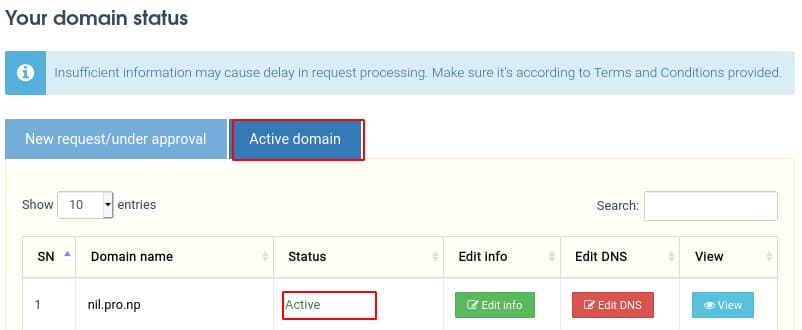
When the domain is in the review process, it will be listed under New request/under approval. Once, it’s get approved the domain will be moved to
Active domain section.